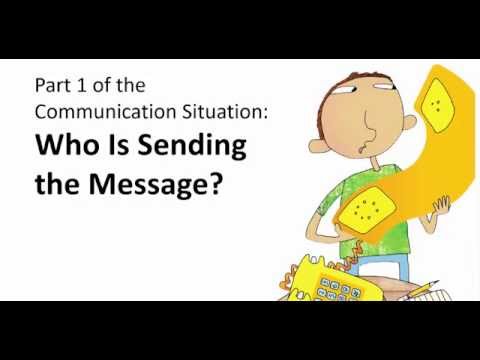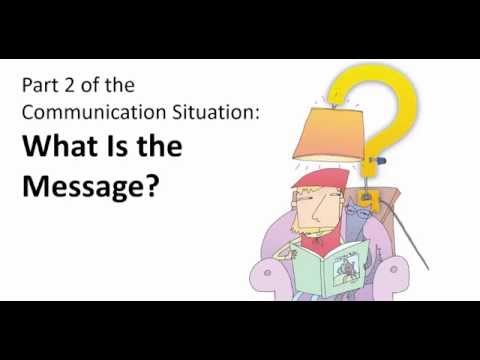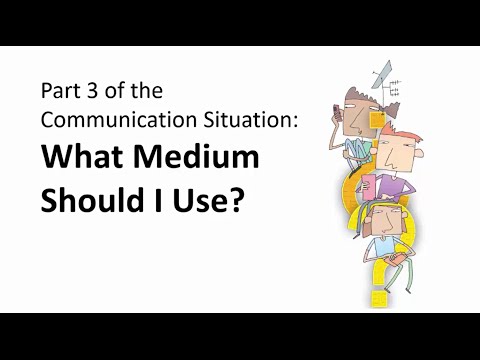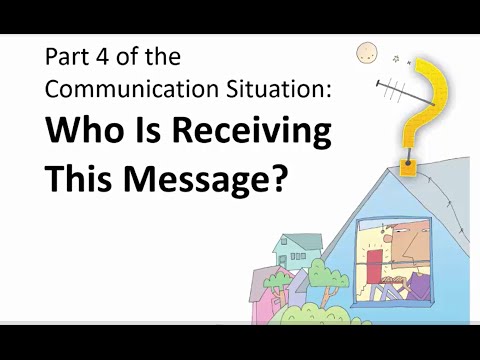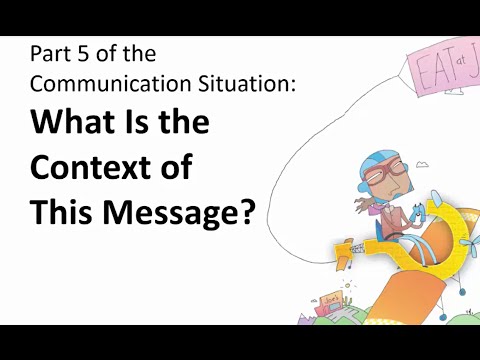Page 251 from
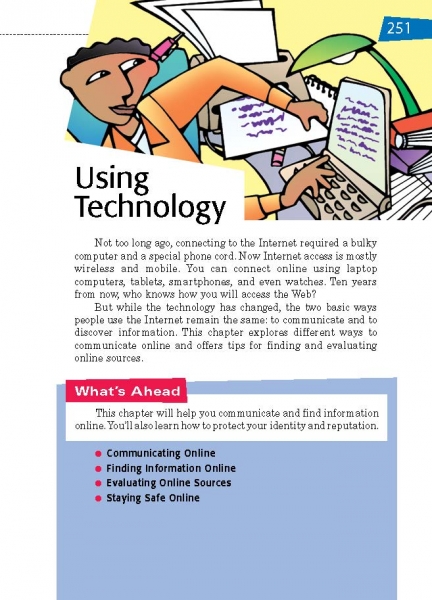
Start-Up Activity
Ask for a volunteer to read aloud page 251. Then, as a class, create a historical time line of communication technology, beginning with the Pony Express in 1860 and ending with the present day. Have students work in small groups to brainstorm significant communication modes from the past. If possible, allow the groups to complete online searches for specific dates. Put together all the ideas in a single time line, and then discuss the evolution of the different forms. Finally, ask students to predict how we might communicate in the future.
Think About It
“Technology gives us power, but it does not and cannot tell us how to use that power. Thanks to technology, we can instantly communicate across the world, but it still doesn't help us know what to say.”
—Jonathan Sacks
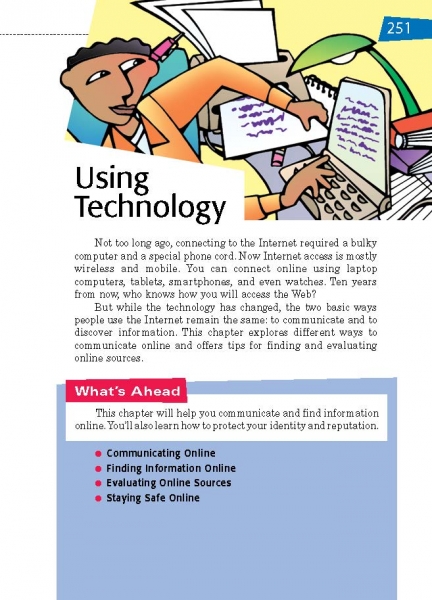
Start-Up Activity
Ask for a volunteer to read aloud page 251. Then, as a class, create a historical time line of communication technology, beginning with the Pony Express in 1860 and ending with the present day. Have students work in small groups to brainstorm significant communication modes from the past. If possible, allow the groups to complete online searches for specific dates. Put together all the ideas in a single time line, and then discuss the evolution of the different forms. Finally, ask students to predict how we might communicate in the future.
Think About It
“Technology gives us power, but it does not and cannot tell us how to use that power. Thanks to technology, we can instantly communicate across the world, but it still doesn't help us know what to say.”
—Jonathan Sacks