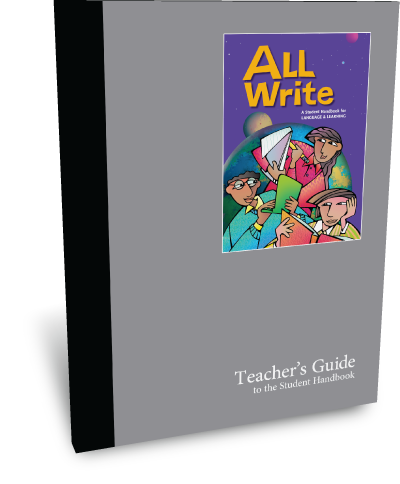
Below, you'll find a chapter-by-chapter guide to using All Write in your classroom. Scroll through the table of contents below and click a chapter title to view teacher support. On any page, you can open the table of contents by clicking the orange box at the bottom center of your screen:

You can also navigate to previous or next chapters by clicking the blue arrow buttons at the bottom left and right of your screen:


For general program support, return to the teacher's guide home page.