WOC 365

Page 365
Conducting Library Research
Libraries provide books, ebooks, magazines, newspapers, movies, music, courses, research databases. . . That’s a whole lot of material to orchestrate, but libraries have one more resource to consider: expertise.
If you can’t find just what you are looking for, go to the reference desk and ask. You’ll get help from a media specialist who can track down what you want, as well as things you didn’t even realize that you needed.
So, go to your library. Start with the website, but you might also want to go in person to get help from a real expert.
What’s Ahead
WOC 366
Page 366
Searching for Information
Begin searching for what you need by exploring your library’s computer catalog. This catalog lists all the books and materials held in that particular library.
Using the Catalog
There are three ways to approach your catalog search—by title, by author, or by subject.
- Title entries ■ If you already know the title of the book you wish to access, simply type it in the search box: Hatchet, Voyage of the Dawn Treader, Bodies from the Ash: Life and Death in Ancient Pompeii.
- Author entries ■ If you know the author of the book you are looking for or are searching for multiple books by one author, type the person’s name in the search box.
- Subject entries ■ If you are searching for several books on the same topic, type the subject or a keyword, which is a word related to the subject: Pompeii, Paris Olympics, Stephen Curry.
Computer Catalog Entry
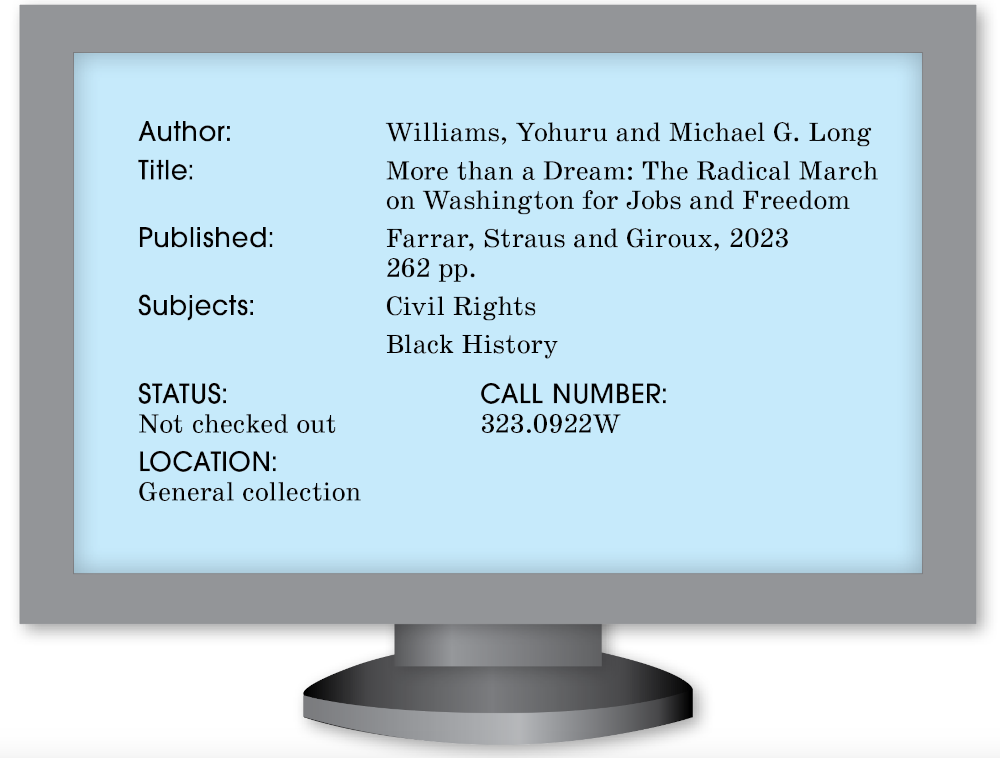
WOC 367
Page 367
Getting Help from Media Specialists
Library staff members called media specialists help you get the most from library resources. Media specialists can . . .
- Point you to available print and digital resources about your research topics.
- Help you access and search academic databases for special sources.
- Demonstrate how to use the library’s technology services.
- Host literacy classes and seminars on a variety of subjects.
Using Digital Resources
Find out what digital resources are available at your library.
- Library website ■ A library’s website hosts the catalog that lets you search for all resources at your library. Your search results may also reveal offerings at other libraries close to your area. You can request the material to be transferred to your library if it is not already available.
- eBooks ■ Most modern libraries allow you to “check out” digital versions of books for a set amount of time. You can check out and renew these books at the library website.
- Academic databases ■ Many libraries subscribe to special databases, which provide access to digital versions of academic journals. One such resource is the Readers’ Guide to Periodical Literature, which lists the new articles published each month in popular and important magazines and journals.
- Technology centers ■ Technology centers include computers and other technology that you can access with a username and password. Often there’s a time limit on computer use so that other people have a chance to use them.
Helpful Hint
Many libraries also offer classes, clubs, tutoring, contests, community forums, movie screenings, and many other special services. Find out what your local and school libraries have to offer.
WOC 368
Page 368
Using Print Resources
Nonfiction Books ■ Many of the books you will use for classroom reports and research papers will be nonfiction, or true, books. These books are assigned call numbers that tell where to find the books on the library shelves. Most libraries organize nonfiction books by the Dewey decimal system, which has 10 subject categories.

Call Numbers ■ A call number often has a decimal in it, followed by the first letters of an author’s name, such as 932.2HOF.
- Call numbers containing decimals
The call number 932.167 is actually smaller than 932.2. This is true because 932.2 is really 932.200 without the two zeros. A book with the call number 932.167 will be on the shelf before one with 932.2. - Call numbers containing letters
A book with the call number 932.2 will be on the shelf before one with 932.2F.