WT 204
Page 204
Using Technology
Have you ever tried to catch a butterfly? Sometimes, it takes just one attempt. Other times, it requires patience. You might need to try a few strategies before the butterfly will land softly in your net.
Searching the Internet is similar. Sometimes it is easy to find what you are looking for. Other times, you need to be patient. Information flies by when you’re online, and not all of it is right for you. This chapter will help you catch the best information and do other cool things with technology.

WT 205
Page 205
Using Email
An email message is like a friendly note or letter delivered online. You can attach photos, sound recordings, and documents, too.
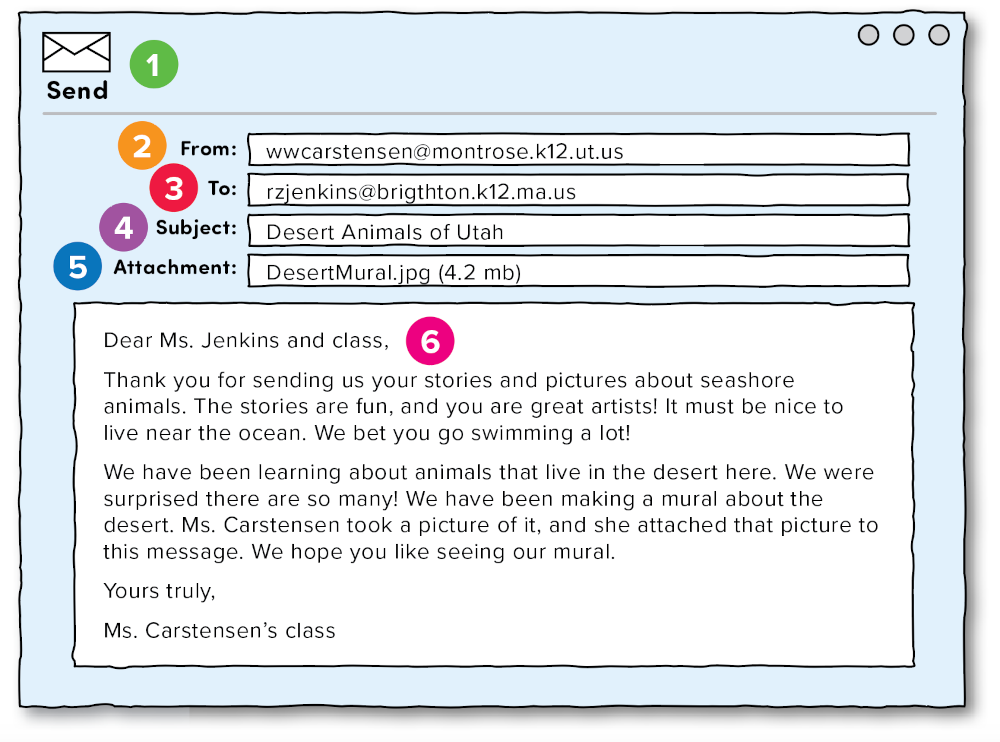
1. Send button (Click here to send your finished email.)
2. Your email address (The computer puts this here.)
3. Receiver’s email address (You type this in.)
4. Subject line (You type what your message is about.)
5. Attachment (Pictures, sounds, and text files can be sent with email.)
6. Message (Type your message here.)
WT 206
Page 206
Using Communication Tools
In addition to email, there are many other ways to interact with other people online.
Video Chat
A video chat is like a face-to-face conversation. You can see and hear the other person. Make sure to speak clearly.
Text Chat
A text chat is a written conversation. You can write brief messages back and forth to someone else. Always be polite.
Blog and Wiki Post
Your class may have a blog or a wiki where you can post messages, reports, stories, images, and more. Your classmates and parents can see what you post, too. So post with care, and always protect your privacy.
Communication Tips
Whenever you communicate online, think carefully about your audience, medium, and tone.
Audience 🟪 Consider who will see or hear your message.
Medium 🟪 The medium is how you deliver your message. Will you use an email, a video chat, a text chat? Each medium has certain strengths and weaknesses.
Tone 🟪 Personal messages can use casual language, but school messages should be more formal. No matter the situation, use a respectful tone.
WT 207
Page 207
Exploring the Web
Exploring the Internet often involves clicking on many websites. There are so many interesting sites to visit. Here are a few examples of the types of sites you can use to discover new information.
Search Engines
A search engine is a special tool that helps you find what you need on the Web. To learn how to use a search engine, see the next page.
Google 🟪 www.google.com This is a popular search site.
Kiddle 🟪 www.kiddle.co This search site is just for kids.
Online Encyclopedias
If you want to look up something in a hurry, an online encyclopedia may be just what you need.
Wikipedia 🟪 www.wikipedia.com This site shares information on all sorts of topics—people, places, events, sports teams, animals, and more.
Kpedia 🟪 kids.kiddle.co This site offers articles designed just for kids.
Electronic Libraries
When an encyclopedia isn’t enough, you may want to visit an online library.
Library of Congress 🟪 www.loc.gov This is the United States Congress’s own library. It’s so huge that you may need help from an adult to find what you’re looking for.
WT 208
Page 208
Using Keyword Searches
Every search engine includes a search box. The search box is where you enter keywords to find information about your topic. Here’s how to use keywords:
1. Type your topic or keyword in the search box.
2. Click on “search.”
3. Review the results. Each result will give you a link to a different website.
4. Try more specific key words if your first search does not give you what you need. For example, “how to attract butterflies” is more specific than “butterflies.”
5. Don’t give up! Some of your searches will produce many pages of results. The best link for you might not be on the first page.
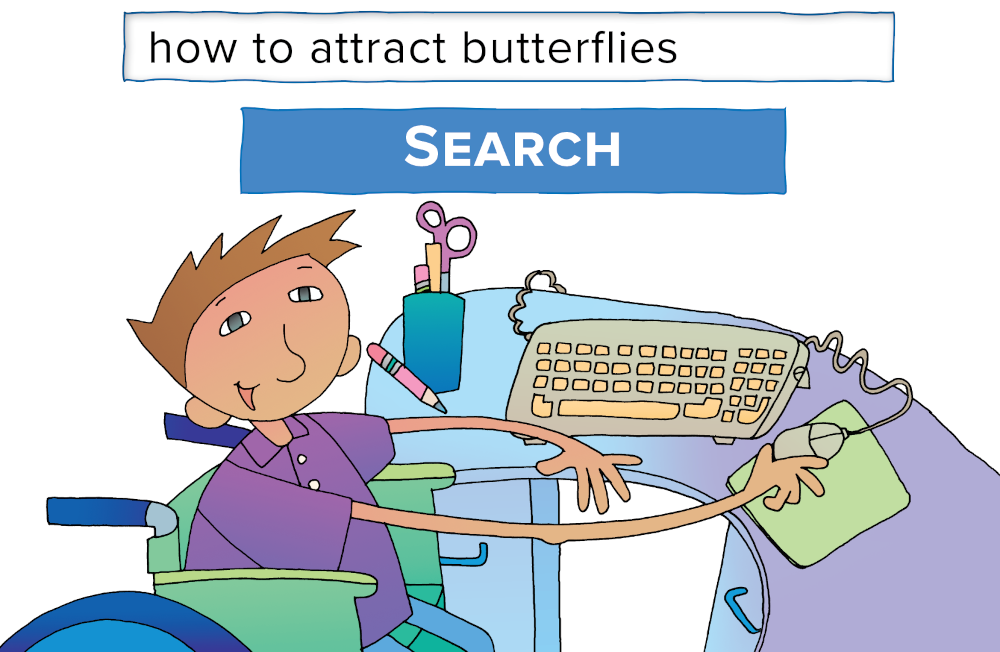
WT 209
Page 209
Staying Safe Online
The Internet is a big, busy world, so you need to be careful as you explore it. Use these safe habits.
Ask permission.
Always ask an adult for permission before you go online, and especially before you send an email or chat.
Follow safety rules.
- House rules: Follow Internet rules set up by your parent or guardian.
- School rules: Follow Internet rules set up by your teacher.
- Online rules: Follow age guidelines for websites.
Be polite.
Be both clear and friendly in your online messages.
Be careful with information.
Never give your full name, address, or phone number unless a parent gives you permission.
Sign out.
Many programs have you sign in with a name and password. When you leave the program, always sign out.
Have fun!
Remember that the Internet can be a great place to learn about your world. Enjoy it!
