WT 255
Page 255
Learning to View
These days, you might watch a video of a person watching another person playing a video game. It’s like a guy watching fish watching him watch a documentary about fish. That’s a lot of watching!
Screens surround us. As a result, you need to improve your viewing skills. This chapter will help, even with viewing those pesky ads.
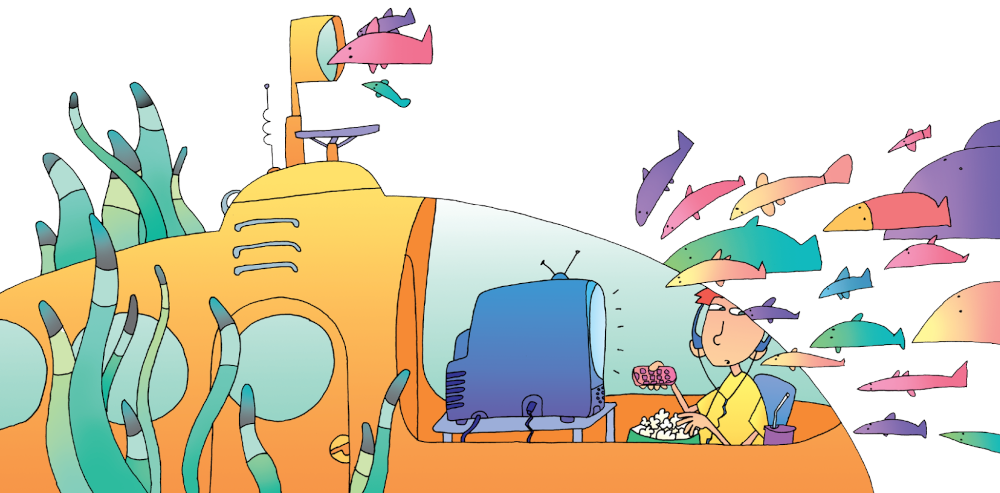
WT 256
Page 256
Viewing News Programs
Some news programs cover local news, and others cover national and world news. Here are three things to remember about these programs.
1. News programs can’t show everything.
They pick and choose events to cover. Ask yourself whether a news story really is important. And what important stories are you not seeing?
2. A news story doesn’t tell everything.
Reporters choose what to cover about each event. What do they emphasize? What do they leave out? How would you cover the story?
3. Reporters may not know all of the facts.
What questions remain about the story?
Covering the Basic Facts
A good news story reports the 5 W’s and H:
- Who? Third graders in Rebecca Talcott’s class
- What? learned in an 1800s one-room schoolhouse
- When? last week
- Where? the Peter Parley one-room schoolhouse
- Why? to learn the history of their Connecticut town
- How? cooperation between Farmingville Elementary and the Ridgefield Historical Society
You can practice using the 5 W's and H with this activity.
Web Connection: When you have questions about a news story, find answers by searching the Web about the story.
WT 257
Page 257
Viewing Educational Programs
Documentaries tell you about people, places, animals, or events. You’ve probably seen many nature documentaries. You may also have watched programs about strange creatures like Big Foot and the Loch Ness Monster. (Some programs are less reliable than others.) Here are some tips that will help you with your viewing.
Before Viewing
- Before watching a documentary, decide what you would like to know about the topic.
- If your teacher gives you questions to answer, read the questions before watching.
During Viewing
- Write down answers to your teacher’s questions.
- Note any other questions you have. Watch for answers.
- Write down any key words and try to define them.
After Viewing
- Talk about the program with others who saw it.
- Answer any questions that remain.
- Review your list of key words and definitions.
- In a journal, write your thoughts about the program.
Web Connection: If you still have questions or key words without definitions, search for answers online.
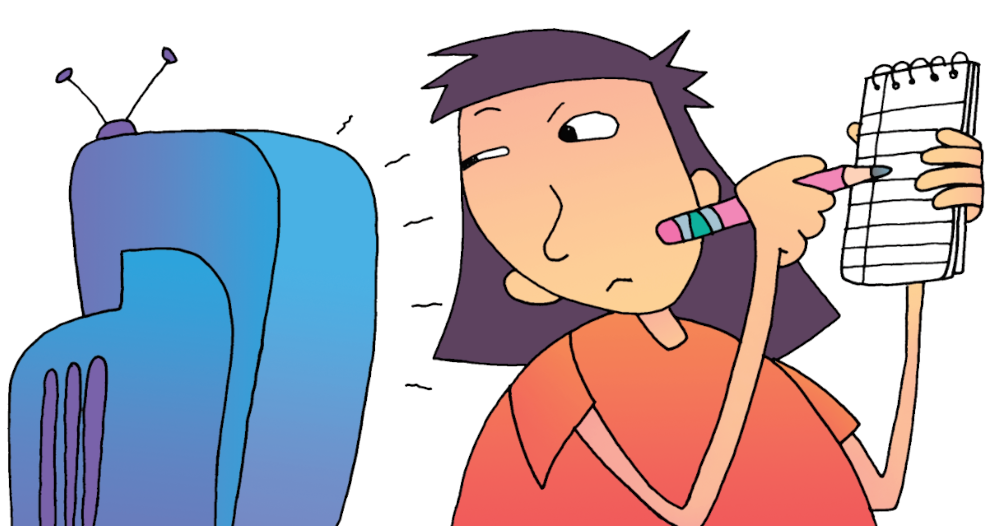
WT 258
Page 258
Viewing Advertisements
While you view your favorite content, advertisements try to get your eyes on them—and to sell you something. Resist. Watch out for these unfair selling methods.
Selling Methods
- Bandwagon Some ads show all the “cool” kids enjoying a certain product: Don’t miss out! Do you really need that product? Probably not. Don’t hop on the bandwagon.
- Name-Calling Some ads sell products by attacking others: Don’t wear Cheapo Shoes! The fact is, Cheapo Shoes may be great, and expensive shoes may be overpriced. Don’t fall for name-calling.
- Famous Faces Paid celebrities try to sell products: Wear Fashun Jeans, just like Jessi Supermodel. Wear what you like, not what paid models do.
- Fake Facts Ads may use fake surveys to sell a product. Surveys show nine out of ten kids love Freshmint Gum! What surveys? Which nine kids? Don’t be swayed by fake “facts.”
- Problem-Solution Ads show a problem that the product solves: I had no friends until I bought Inflate-a-Pal! Does the product really solve the problem? What better solution can you think of?
- High Pressure Ads call you to act: Buy now! Wait. Think about a purchase before you make it.
WT 259
Page 259
Viewing Websites
Some sites have great, up-to-date information, like the latest images from the Webb Space Telescope on nasa.gov or live webcam views of koalas on zoo.sandiegozoo.org. Other sites are outdated or even full of lies. To judge whether a website is trustworthy, use these tips:

- Check to see who publishes the site. Websites can belong to government offices, businesses, schools, organizations, or ordinary citizens (even kids). If an article about chimpanzees is on natgeo.org, you can probably trust it. If an article about chimpanzees is on bigfootsightings.com, you should be more careful. You can usually find the publisher’s name on the home page.
- Check for current dates. Some sites have all the latest news. Other sites are out-of-date. Look for a “Last Updated” line, often at the top or bottom of a page.
- Check other sources. After reading something online, search for the same topic on other sites. Do the articles agree? If many sites report the same thing, it is probably trustworthy. If only one does, be careful.