Page 208
Using Keyword Searches
Every search engine includes a search box. The search box is where you enter keywords to find information about your topic. Here’s how to use keywords:
1. Type your topic or keyword in the search box.
2. Click on “search.”
3. Review the results. Each result will give you a link to a different website.
4. Try more specific key words if your first search does not give you what you need. For example, “how to attract butterflies” is more specific than “butterflies.”
5. Don’t give up! Some of your searches will produce many pages of results. The best link for you might not be on the first page.
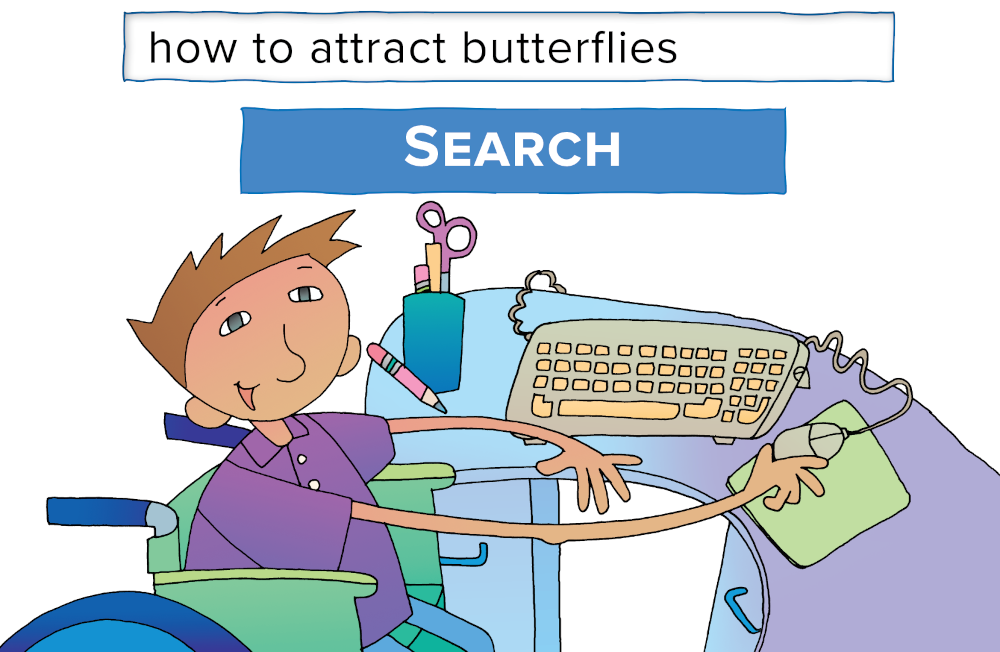
© Thoughtful Learning 2025