Page 204 from
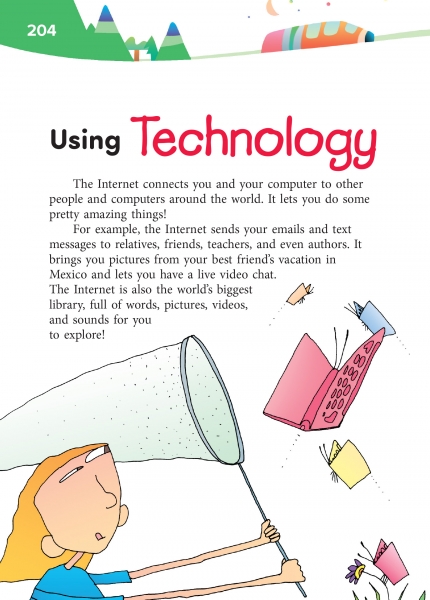
Start-Up Activity
Display three columns labeled with "Tallest," "Longest," and "Fastest." Ask your students the following questions, and write their guesses in the columns:
- What is the tallest mountain? (Mount Everest)
- What was the longest dinosaur? (Seismosaurus)
- What is the fastest fish? (Sailfish)
Then have your students do online searches to discover which answers were right. Tell them that this chapter will help them use the Internet to communicate and find information.
Think About It
“The Internet is just a world passing around notes in a classroom.”
—Jon Stewart
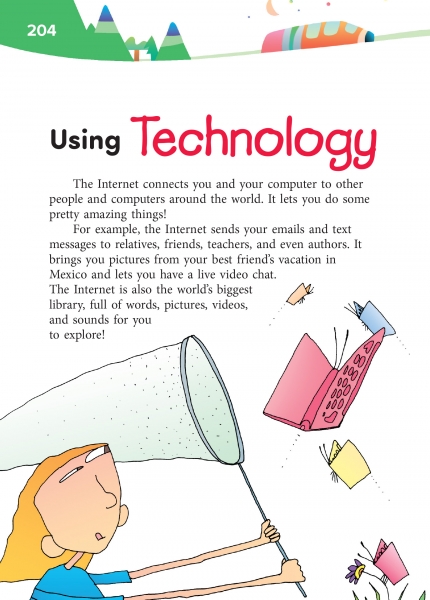
Start-Up Activity
Display three columns labeled with "Tallest," "Longest," and "Fastest." Ask your students the following questions, and write their guesses in the columns:
- What is the tallest mountain? (Mount Everest)
- What was the longest dinosaur? (Seismosaurus)
- What is the fastest fish? (Sailfish)
Then have your students do online searches to discover which answers were right. Tell them that this chapter will help them use the Internet to communicate and find information.
Think About It
“The Internet is just a world passing around notes in a classroom.”
—Jon Stewart