Page 197 from
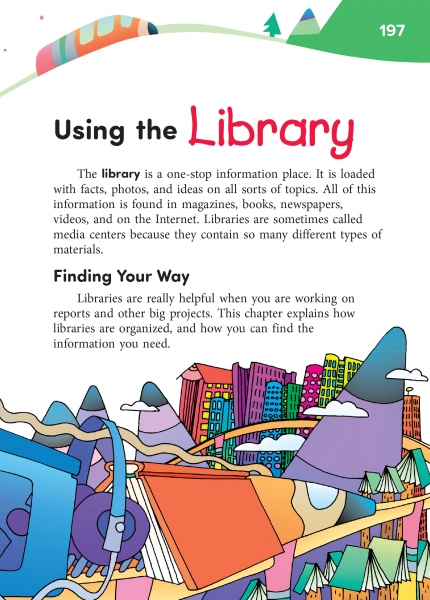
Start-Up Activity
Write the following heading on the board: "What I Know About the Library." Have students volunteer ideas.
Then have them brainstorm responses to this heading: "What I Want to Learn About the Library." This information should help you assess students' knowledge of the library.
Read aloud the introduction to the chapter. This chapter will help students find their way around the library, but so will your library's media specialists. Make sure your students know the names of the media specialists at your school.
Think About It
“Without libraries what have we? We have no past and no future.”
―Ray Bradbury
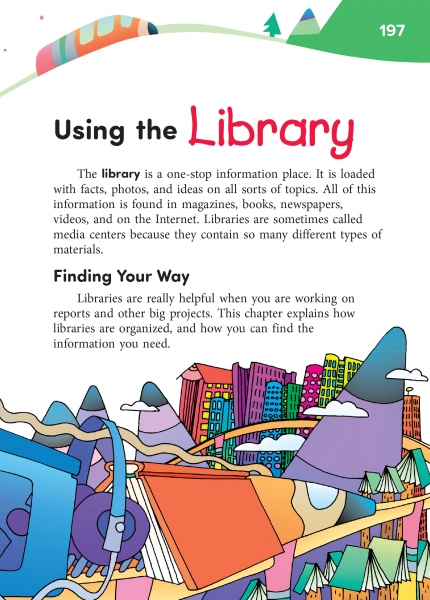
Start-Up Activity
Write the following heading on the board: "What I Know About the Library." Have students volunteer ideas.
Then have them brainstorm responses to this heading: "What I Want to Learn About the Library." This information should help you assess students' knowledge of the library.
Read aloud the introduction to the chapter. This chapter will help students find their way around the library, but so will your library's media specialists. Make sure your students know the names of the media specialists at your school.
Think About It
“Without libraries what have we? We have no past and no future.”
―Ray Bradbury