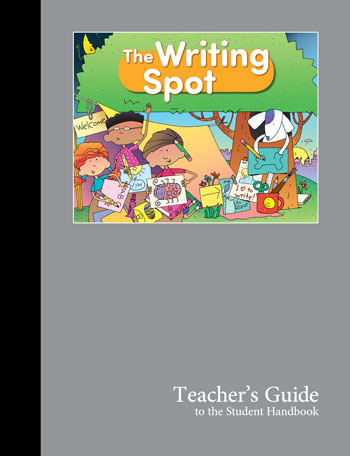
Below, you'll find a page-by-page guide to using The Writing Spot free online Big Book along with the Buddy Books in your classroom. On any page, you can open the table of contents by clicking the orange box at the bottom center of your screen:

Scroll through the table of contents and click a page title to view teacher support. You can also navigate to previous or next chapters by clicking the blue arrow buttons at the bottom left and right of your screen:


For general program support, return to the teacher's guide home page.