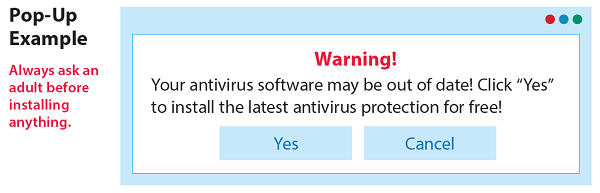Page 305
Staying Safe Online
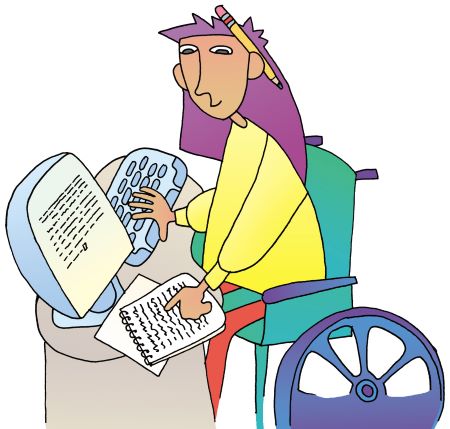
In your city, some places are safe. Others are not.
The same is true on the Internet. A website like nasa.gov offers excellent information and images that you are allowed to use. (These are public domain images.) Other websites offer incorrect information or have images that you are not supposed to use.
When in doubt, ask a trusted adult to help you. Also, follow the tips in this chapter to stay safe online.
What’s Ahead
WE 306
Page 306
Using Devices Safely
The Internet provides many opportunities for education and entertainment, but also some dangers. If you develop safe habits, follow safety rules, and understand the dangers, you’ll be better able to keep yourself safe online.
Develop Safe Habits
These important practices can help protect you.
- Log out when you leave. Many programs and apps have you sign in. That lets them remember details to help you work or play. When you leave the program, always sign out. Then someone else can’t see your details, change your files, or pretend to be you.
- Use safe passwords. You wouldn’t set your locker or bicycle lock to “1-2-3.” If your computer password is easy to guess, it isn’t safe either. Choose a mix of letters, numbers, and punctuation you can remember. If your cat’s name is Sheila, a good password could be 5h3i!a.
- Keep private details private. Never post your photos, phone number, address, or other private information where strangers can see them.
- Don’t fall for tricks. A pop-up message on a webpage might say your software is out of date. An email might claim you have won something. A quiz for fun might ask your cat’s name (to guess your password). Don’t fall for these tricks.
- Don’t interact with strangers. Never click links or open attachments from someone you don’t know.
- Never agree to meet someone you met online. Interact with people you know and trust.
- Report cyberbullying. If someone threatens or bullies you online, report the situation to a trusted adult. Likewise, always treat others with respect in your online interactions.
WE 307
Page 307
Follow Safety Rules
Learn the following rules that are meant to keep you safe.
- House rules: Follow technology rules set up by your parent.
- School rules: Follow the rules your teachers provide.
- Online rules: Obey age guidelines for technology use.
Understand Dangers
Watch for and avoid the following types of dangers.
- Viruses are software made to infect your device, steal your information, and spread to other computers. Email attachments and online ads may have viruses.
- Spam refers to unwanted messages with ads or viruses. Keep your email and social media accounts private to avoid spam.
- Phishing is a type of spam that asks for personal information. It may pretend to be from a trusted company. Do not respond to such requests. Tell an adult about it.
- Bloatware is software that takes up lots of computer memory. Many free programs contain hidden software to change your computer settings or give unwanted advertisements. Always ask an adult before installing a new app or program.
- Pop ups are windows that “pop up” when you visit some web pages. Many pop ups link to viruses or bloatware.