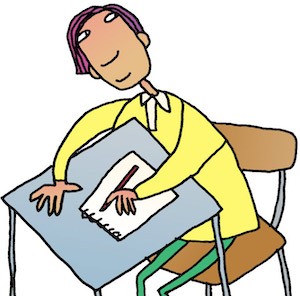
Not all the writing your students do needs to be in formal, graded assignments.
In fact, most should occur in low-stakes situations, where students can brainstorm, wonder, create, practice, reflect, and apply skills without fear of grades or criticism.
A writer’s notebook offers the perfect canvas for such writing. Writing in a paper or digital notebook for 10–20 minutes a day helps students build a writing identity, gather topic ideas, and experiment with new skills and techniques.
What is a writer's notebook?
As ELA teacher Jeff Anderson explains, a writer’s notebook differs from a writing folder or portfolio, which mostly contains polished pieces:
“Writing folders are great for holding finished pieces or parts of pieces in process, but the notebook holds a progressive record of the year and keeps all those scraps and loose-end responses sewn together, a deposit of gold that can be mined all year long.”
Anderson shares some awesome ideas for setting up and using writing notebooks in his excellent book, Mechanically Inclined. Below we share our favorite ideas and show how to set up writer’s notebooks for your classroom.
How can I set up a writer's notebook?
Choose between paper or digital notebooks depending on the supplies and approach of your classroom.
Paper Notebook
Students can designate a composition book or spiral notebook for writing. We prefer the composition book for its writerly vibe—students feel like writers with one in hand.
After handing out notebooks, give these instructions:
- Leave the first inside page blank.
- Number the bottom right corner of each right-hand page. This makes it easy to find and flip to specific pages as the notebook fills with entries.
- Write new entries on right-hand pages only. Leave the left-hand pages blank for revisions, notes, and other comments about the facing page.
- Write the date and title at the top of each entry.
- If necessary, create section dividers with tape or sticky tabs.
- Never rip out pages. The writing process is messy. Even an entry you think is poor may contain gems you can use in the future.
Digital Notebook
Students can set up a Google Drive folder titled “[Name] Writer’s Notebook.”
Decide if you want students to create separate documents for each notebook entry or a single, long continuous document. If the notebook will contain different sections, students can create separate documents or sub-folders for each section.
Give these instructions for digital notebooks:
- At the top of each entry, create a title using this format: [Date + Title]. Use Google's "Title" or "Heading 1" style for your title. Then Google will create a title outline on the side of the document. This becomes a handy navigation tool for documents with multiple entries.
- If your document contains multiple entries, place the newest entry at the top of the page.
- Create a page break after each new entry.
- Adjust the privacy settings for the document for easy sharing.
- Never delete entries.
If you are using Google Classroom, students can add a sharing link to any assignments or activities related to the notebook.

How can I use a writer's notebook?
You can have students fill out their notebooks from front to back or set up different sections for different activities. We suggest dividing notebooks into these four sections, adapted from Anderson's Mechanically Inclined.
Section 1: In-Class Writing
This should be the largest section of the notebook. Students will use this space to brainstorm, practice, and experiment with writing.
Here are some specific activities students could do in this section:
- Freewriting
- Reader-response journal entries
- Summaries and paraphrases
- Stop 'n' writes
- Learning log entries
- Planning and brainstorming
- Reading notes
- Skills-based minilessons
- Punctuation practice and play
- Sentence modeling
- Revision strategies
- Reflections on reading, writing, and learning
Teaching Tip: Use your students’ notebooks to build and scaffold skills. For instance, have students complete a freewrite one day. The next day, teach a targeted skill or technique. Then have students return to the freewrite and apply the technique to their writing.
Section 2: My World. My Ideas.
In this section, students reflect on their identities, interests, and observations. This space becomes a repository for personal reflections, musings, and potential writing topics.
Here are some student activities for this section:
- Create a fact sheet about their families, friends, or neighborhoods.
- List hobbies, interests, and favorite things.
- Sketch a life map.
- Record observations on the way to school.
- Write about worries, fears, and frustrations.
- List funny ideas that pop in their heads.
- List family recipes.
- Muse about what happens at school in between classes.
- Sketch, doodle, and paste pictures.
Section 3: Word Wonders
Strong writers engage with strong writing. In this section, students record favorite words, phrases, and comparisons from books and mentor texts. For instance, Anderson has his sixth-grade students categorize words into active verbs, smart similes, naming names, and awesome adjectives.
The Word Wonders section builds vocabulary and creates a handy writer’s reference. Students can turn here to improve the word choice in their own writing.
Section 4: Mentor Gems
This section is similar to Word Wonders except students record full sentences and passages from favorite authors and mentor texts. The collection creates a personal “Hall of Fame” of engaging writing for students to reread and enjoy. It also introduces styles and techniques that students can imitate and use.
Teaching Tip: As an activity in the In-Class Writing section, ask students to pick a sentence or passage from their Mentor Gems and focus exclusively on its punctuation. Why does the author use the marks and place them where they are? What do the marks do? What impact do they have on the writing?